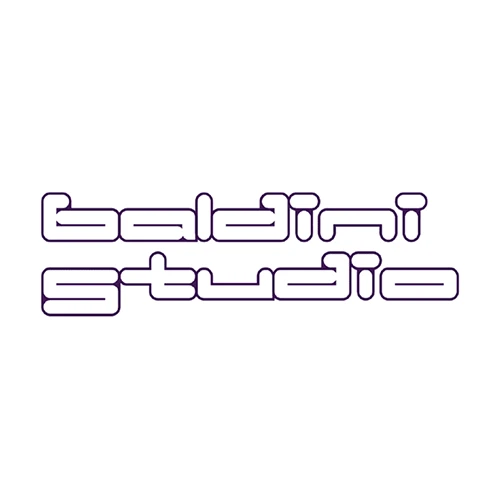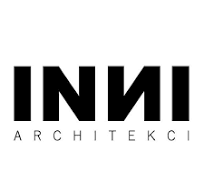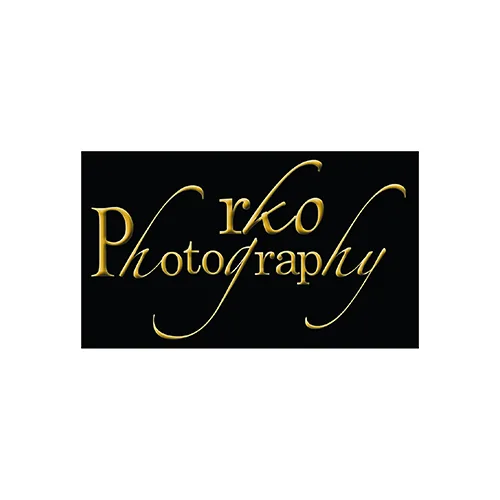Experience 3-D Visualization With SIM-ON
Tired of juggling three or four apps just to dim the lights, kick on the heat, and start your “Movie Night” routine? The smart-home market is exploding, yet user frustration keeps pace with every new hub and protocol. That’s why SIM-ON now speaks Homey – a single hub that works with 50,000-plus devices from 1,000+ brands.
Picture this: you open SIM-ON and see a photorealistic 3D model of your condo. Tiny icons float exactly where your lamps, thermostats, and blinds sit in real life. Drag the “Movie Night” scene onto the living-room sofa, and – boom – the lights fade, the shades drop halfway, and the soundbar slips into Theater mode. One interface, zero app-hopping.
1. What Is Homey, Anyway?
Homey is a Dutch-made smart-home hub that folds Wi-Fi, Bluetooth, Zigbee, Z-Wave, Thread, Matter, IR, and 433/868 MHz RF into a single platform. No dongles, no hacks, just one clean interface
In December 2024 Athom launched Homey Pro Mini — a $199 pocket-size version shipping April 2025 in North America and shortly after in Europe.
2. Flows vs. Advanced Flows
- Flows: the classic When – And – Then recipe builder.
- Advanced Flows: an infinite drag-and-drop canvas with logic blocks, delays, and inline HomeyScript for power users
3. Cloud or Pro?
| Homey Cloud | Homey Pro (2023 / Mini 2024) | |
| Runs locally (no Internet) | ✖ | ✔ |
| Subscription-free | ✖ (after 5 devices) | ✔ |
| Hardware | shared cloud CPU | quad-core 1.8 GHz ARMv8, 2 GB RAM, 8 GB flash (Mini: dual-core 1.2 GHz) homey.app |
The best part: SIM-ON integrates with both versions right out of the box.
Why the Homey × SIM-ON Combo Matters
| Feature | Benefit for SIM-ON User | Benefit for Homey Owner |
| Real-Time Digital Twin | 3D view of every device in its exact spot | A spatial dashboard, not a scrolling list |
| KNX / Modbus + Homey | One pane of glass for BMS and multi-vendor IoT | Access pro-grade BMS in one dashboard with IoT |
| Portfolio-wide Scaling | Admin console for hundreds of units (great for build-to-rent) | Remote diagnostics by your installer |
Case in point: A developer packages Homey Pro Mini with SIM-ON in a 120-unit micro-apartment project. Renters get slick 3D control of their own fixtures, while the property manager tracks energy across the whole building and pushes firmware updates remotely.
Integrating SIM-ON with Homey offers valuable benefits for both SIM-ON users and Homey owners by combining advanced digital twin visualization with streamlined smart home automation control. Here’s a breakdown of how each group benefits:
✅ For SIM-ON Users:
- Unified IoT Control Hub: SIM-ON allows centralized control over all IoT devices via a single interface layered over Matterport 3D digital twins. Integrating with Homey expands device compatibility, allowing users to control even more devices from various brands in one platform.
- Spatial Interface with Automation: With Homey, users can create advanced automation flows. SIM-ON enhances this by providing a spatial, intuitive interface for activating and managing these flows, linked to real-world positions in the digital twin.
- Streamlined Setup: Homey simplifies connecting multiple smart home ecosystems (Z-Wave, Zigbee, WiFi), making it easier for SIM-ON users to add and manage devices within the SIM-ON system.
✅ For Homey Owners:
- Enhanced Visualization: Homey users gain access to Matterport-based 3D visualizations of their smart homes via SIM-ON, offering a more immersive and interactive control environment.
- Advanced Asset & Maintenance Management:
- Beyond automation, SIM-ON adds facility-level insights like asset documentation, warranty tracking, and scheduled servicing tied to specific devices or appliances.
- Beyond automation, SIM-ON adds facility-level insights like asset documentation, warranty tracking, and scheduled servicing tied to specific devices or appliances.
- Digital Property Dashboard: Instead of switching between various apps, Homey owners get a consolidated, visual dashboard—ideal for homeowners, property managers, and rental hosts (Airbnb/VRBO).
- Perfect for Rentals and Hospitality:
- Make guest experiences smoother by integrating device controls and guides into a 3D model.
- Reduce support needs with easy access to manuals and settings for smart devices.
- Make guest experiences smoother by integrating device controls and guides into a 3D model.
In short, the SIM-ON + Homey combo creates a next-level smart home and property management system—ideal for tech-savvy homeowners, facility managers, and hospitality pros.
Try it by yourself
Matterport first. Open a free Matterport account and you instantly get one active space and two user seats. That’s enough to scan a studio apartment with your phone or any 360 camera and publish a fully navigable digital twin. buy.matterport.com
Homey second. Create a Homey Cloud login and pair up to five devices -lights, thermostats, shades, you name it. The Flow editor is unlimited, so you can build as many automations as you like before deciding whether you need the €2.99/mo Premium upgrade. athom.com
SIM-ON third. Activate the SIM-ON Free plan: one property, two users, and ten IoT devices with 100 MB of asset storage (today it supports FIBARO & SmartThings out of the box). Perfect for a personal proof-of-concept. sim-on.com
Put it all together:
- Scan your home in Matterport.
- Log into SIM-ON, import the model, and watch it appear in 3D.
- Connect your Homey account; every paired device pops onto the floor plan in real time.
Total cost: €0. Total setup time: under 20 minutes. Now you can experience a full-stack smart-home digital twin before spending a single cent.
FAQ
Can I run Homey and KNX side by side?
Absolutely. SIM-ON’s KNX/Modbus layer bridges both worlds with sub-150 ms latency in our lab tests.
Is Homey suitable for large developments?
Not by itself. It lacks multi-unit management and BMS hooks. SIM-ON fills those gaps with a portfolio dashboard, enterprise roles, and HVAC/access-control modules.
How is my data secured?
Homey Pro processes everything locally; SIM-ON encrypts all traffic with AES-256. You can even host SIM-ON on-prem if compliance demands it.
Summary
The Homey × SIM-ON integration blends DIY flexibility with professional building management. Whether you own a 450-sq-ft studio or oversee a 500-unit PRS portfolio, you can now see, feel, and control every smart-device interaction from one gorgeous 3-D interface.
🔗 Dive deeper or book a live demo: sim-on.app/homey
See you in the intelligent (and beautifully visualized) home of tomorrow!