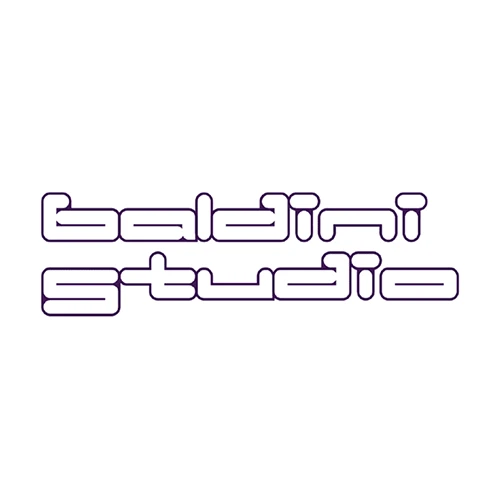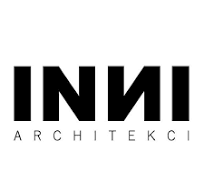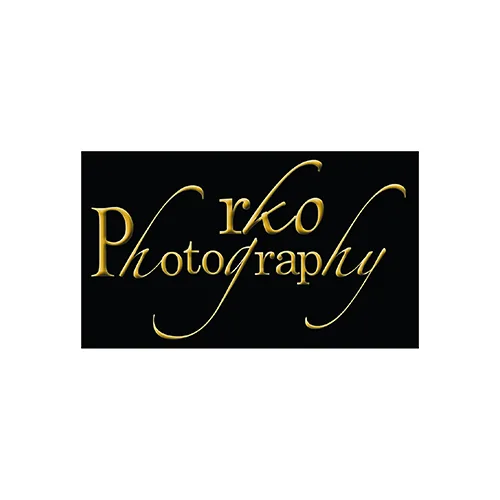Make at least two scans of the property, go to STAGES platform, set a project, synchronize snans with time-line feature and show us changes in your building history.
1st prize for most interesting Matterport scans time-lapse is new iPad 10.2
Every project wins access to STAGES full version for 12 months!
If you have scans already made, you can show the whole creation process, from brick walls to a covered table in the living room. If you are in the middle of construction or renovation just capture the current stage and keep going to catch the miracle of facility transformation. If your space is ready for a living, you can play with its interior design, place funny gadgets, set different lights, or ask persons (and pets!) to pose to your scans.
To choose the best project we will evaluate:
- Interesting object
- Scans synchronization accuracy
- Creativity in component selection
Despite that the choice of interesting property does matter, you can still get the attention of jury with a history timeline of your garage or room in the dormitory. The point is to tell some story about the place, so let your creativity do the job!
Go for it! Set a contest project on STAGES platform: www.sim-stages.com
To present us your work give us permission to your project on STAGES platform, or send us video screen capture. For both ways use email: contest@dev.simlabinc.com
More information about the contest: https://simlabinc.com/contest/
About Matterport scans Timeline in STAGES:
Timeline is a unique feature in STAGES (link) application for AEC industry, which allows the creation of a project with Matterport scans synchronization. Each scan is a component that shows a specific stage of the construction or renovation process. The alignment of stages creates Timeline through project history.